Wincust 2.0

- Categoría: Miscellaneous Windows Tools
- Licencia: Freeware
- Tamaño: < 1 KB
- Sistema: w98 wNT wME w2000 wXP
- Idiomas:

Personalize your Windows system down to the smallest detail.
If you are looking to deeply personalize and customize your Windows, and delve into the System Properties, you might want to try this WinCust. If you are clever you have probably worked out that WinCust lets you edit and move elements in Windows as you like which are normally not easy to access by users.
WinCust lets you change the OEM logo in your system properties dialog, as well your registered owner and organization. It also allows you to access things like, for example, the System Properties dialogue logo, the username and organization which appear as system owners, etc.
WinCust also lets you personalize the Windows Explorer and Internet Explorer toolbars, applying any image you have in your hard drive to them, and various system specific information. This Windows program is very easy to download, install and then use, through its friendly and intuitive user interface. You can also easily restore these settings to default. You don't need any technical experience at all to get the most out of it.
So there you have it. If you want to be able to customize some of the settings and properties of your Windows that you aren't normally allowed to, then you need a program like this WinCust. And best of all is that you can download it for free! What are you waiting for?
DownloadWincust 2.0 related downloads
FlyingBit Hash Calculator
 Download
Download
Quickly calculate the hash sum of files to confirm their validity.
Art Directory Print 3.1
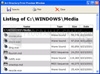 Download
Download
Create a filelist for directories, CDs or DVDs to print out or export.

